In Part I of this series on creatively manipulating exposure in your photography (aka using your camera in manual mode), we explored the effects caused by changing ISO. A high ISO allows you to shoot in lower light, but may introduce grain to your photograph.Shutter speed also has its trade-offs. The slower you shoot, the lower the light you can shoot in. Unfortunately, slower shutter speed also makes it harder to nail your focus, and can introduce an unacceptable amount of blur to your shot.Shutter speed is often designated by an integer (e.g., 60, 125, 250), but that integer typically represents a fraction. If your shutter is set to 60, that means the shutter is open for 1/60th of a second. That means light is being recorded on your camera's sensor for that amount of time. If there's a lot of light to record, the shutter does not need to be open for long. Shooting in bright sunlight will sometimes allow you to fire your shutter at 1/1000th of a second. If you're indoors, you'll never shoot at that speed unless you're using studio strobes, taking pictures of a light, or something very bad is going on.Why is there blurring when your shutter is open too long? Your body is always moving. Even if you tuck your elbows into your sides when you shoot and squeeze the shutter release button instead of pushing it (both recommended practices), if you try to shoot with a 300mm lens at 1/30th of a second, you'll end up with a lousy picture.A good rule of thumb for finding the slowest speed at which you can shoot in a given situation is to reference the focal length at which you're shooting. If you're using a 100mm lens (or your zoom lens is set at 100mm), you shouldn't shoot slower than 1/100th of a second. Shooting with a wide-angle lens at 20mm allows for a slower shutter. If your lens has image stabilization (aka IS, referred to as vibration reduction by Nikon and other terms by other lens makers), you may be able to double the amount of time your shutter is open (thus, 30 instead of 60).But wait! The above only applies if you're holding your camera to shoot. If you have a tripod handy, you can shoot much more slowly. You can even allow your shutter to stay open for multiple seconds without having much of a negative effect on your picture (unless your subject is moving). The same is true if you set your camera on a still platform, like a chair or the ground. Try this: With your camera secured in a dark setting, set your shutter speed to 15 seconds, release the shutter, and take a picture of yourself walking slowly across the scene.A camera on a tripod (or even a one-leg monopod) allows a lot more flexibility when it comes to low light. Unfortunately, even pressing the shutter release button can introduce movement, so for better stability use your camera's timer, a shutter release cable, or a remote. Beyond this point, you only need to worry about the actual movement of the shutter and the earth, and those will only be factors in specific situations (like taking pictures of stars).The easiest way to experiment with the effects of shutter speed is to set the dial on top of your camera to Tv (location may vary by camera; SLRs typically have that dial on top of the body). That way, you can set the ISO and shutter speed manually, and the camera will dial in the appropriate aperture (f-stop). Set your shutter to 1/15 and take a picture of running water to get a glassy effect. Slow it down slightly while watching outdoor sports and see if you can capture a nice amount of motion without losing too much clarity. Set it to open for a few seconds by an intersection at night and capture the lights from passing vehicles.In no time, you'll be capturing photographs you never could using automatic settings.When you're ready, check out Part III of the series.
In Part I of this series on creatively manipulating exposure in your photography (aka using your camera in manual mode), we explored the effects caused by changing ISO. A high ISO allows you to shoot in lower light, but may introduce grain to your photograph.Shutter speed also has its trade-offs. The slower you shoot, the lower the light you can shoot in. Unfortunately, slower shutter speed also makes it harder to nail your focus, and can introduce an unacceptable amount of blur to your shot.Shutter speed is often designated by an integer (e.g., 60, 125, 250), but that integer typically represents a fraction. If your shutter is set to 60, that means the shutter is open for 1/60th of a second. That means light is being recorded on your camera's sensor for that amount of time. If there's a lot of light to record, the shutter does not need to be open for long. Shooting in bright sunlight will sometimes allow you to fire your shutter at 1/1000th of a second. If you're indoors, you'll never shoot at that speed unless you're using studio strobes, taking pictures of a light, or something very bad is going on.Why is there blurring when your shutter is open too long? Your body is always moving. Even if you tuck your elbows into your sides when you shoot and squeeze the shutter release button instead of pushing it (both recommended practices), if you try to shoot with a 300mm lens at 1/30th of a second, you'll end up with a lousy picture.A good rule of thumb for finding the slowest speed at which you can shoot in a given situation is to reference the focal length at which you're shooting. If you're using a 100mm lens (or your zoom lens is set at 100mm), you shouldn't shoot slower than 1/100th of a second. Shooting with a wide-angle lens at 20mm allows for a slower shutter. If your lens has image stabilization (aka IS, referred to as vibration reduction by Nikon and other terms by other lens makers), you may be able to double the amount of time your shutter is open (thus, 30 instead of 60).But wait! The above only applies if you're holding your camera to shoot. If you have a tripod handy, you can shoot much more slowly. You can even allow your shutter to stay open for multiple seconds without having much of a negative effect on your picture (unless your subject is moving). The same is true if you set your camera on a still platform, like a chair or the ground. Try this: With your camera secured in a dark setting, set your shutter speed to 15 seconds, release the shutter, and take a picture of yourself walking slowly across the scene.A camera on a tripod (or even a one-leg monopod) allows a lot more flexibility when it comes to low light. Unfortunately, even pressing the shutter release button can introduce movement, so for better stability use your camera's timer, a shutter release cable, or a remote. Beyond this point, you only need to worry about the actual movement of the shutter and the earth, and those will only be factors in specific situations (like taking pictures of stars).The easiest way to experiment with the effects of shutter speed is to set the dial on top of your camera to Tv (location may vary by camera; SLRs typically have that dial on top of the body). That way, you can set the ISO and shutter speed manually, and the camera will dial in the appropriate aperture (f-stop). Set your shutter to 1/15 and take a picture of running water to get a glassy effect. Slow it down slightly while watching outdoor sports and see if you can capture a nice amount of motion without losing too much clarity. Set it to open for a few seconds by an intersection at night and capture the lights from passing vehicles.In no time, you'll be capturing photographs you never could using automatic settings.When you're ready, check out Part III of the series.