In Part I of my series on manually controlling your camera's settings in order to control exposure, we discussed ISO. In Part II, we discussed shutter speed. To complete the series, I'll now discuss f-stop, otherwise known as aperture and often designated f/4, f/5.6, f/11, etc. Aperture (not to be confused with Apple's photo editing program of the same name) is an indicator of how much light a lens allows into your camera to hit its sensor (where the image is recorded). To make things confusing, the lower the aperture number, the more light is being allowed in. Lenses that are able to shoot at lower apertures (4.0 or less at most focal lengths) are considered fast lenses. Fast lenses are preferable both because they allow you to shoot in lower light and because they allow you to isolate a subject in a photo with a short depth of field. A lens' fastest aperture is often noted on its front or side (e.g., 50mm 1:1.8 indicates this 50mm lens can shoot as fast as f/1.8). [note]If it makes it easier, think of aperture/f-stop like shotgun or wiring gauge, which also gets smaller as the designation grows larger (a 12-gauge shotgun shell is larger than a 20-gauge shotgun shell).[/note]After ISO, the setting most pros choose to exercise control over is aperture (usually by setting their camera's mode to Av, choosing an aperture, and allowing the camera to select the appropriate shutter speed). That is because aperture allows you to control your depth of field, which is the space around your subject that is in focus. If you're photographing something large, like a building or a group of people or the Grand Canyon, you want a large depth of field because you want everything in your shot to be in focus. On the other hand, if you're shooting a child playing (or a senior sitting on a swing), you only want your subject to be in focus and you want everything else to be blurry.[tip]The manner in which a lens blurs that portion of a frame that is not in focus is referred to as its bokeh.[/tip]
Aperture (not to be confused with Apple's photo editing program of the same name) is an indicator of how much light a lens allows into your camera to hit its sensor (where the image is recorded). To make things confusing, the lower the aperture number, the more light is being allowed in. Lenses that are able to shoot at lower apertures (4.0 or less at most focal lengths) are considered fast lenses. Fast lenses are preferable both because they allow you to shoot in lower light and because they allow you to isolate a subject in a photo with a short depth of field. A lens' fastest aperture is often noted on its front or side (e.g., 50mm 1:1.8 indicates this 50mm lens can shoot as fast as f/1.8). [note]If it makes it easier, think of aperture/f-stop like shotgun or wiring gauge, which also gets smaller as the designation grows larger (a 12-gauge shotgun shell is larger than a 20-gauge shotgun shell).[/note]After ISO, the setting most pros choose to exercise control over is aperture (usually by setting their camera's mode to Av, choosing an aperture, and allowing the camera to select the appropriate shutter speed). That is because aperture allows you to control your depth of field, which is the space around your subject that is in focus. If you're photographing something large, like a building or a group of people or the Grand Canyon, you want a large depth of field because you want everything in your shot to be in focus. On the other hand, if you're shooting a child playing (or a senior sitting on a swing), you only want your subject to be in focus and you want everything else to be blurry.[tip]The manner in which a lens blurs that portion of a frame that is not in focus is referred to as its bokeh.[/tip] I was recently in Times Square at twilight. This offered the opportunity to capture some shots of the buildings, lights, and people who filled the streets that evening. It also required me to shoot in manual mode in order to capture the pictures I wanted.I was using my 12-24mm wide angle lens, which has a maximum aperture of f/4. I typically choose ISO first in a shooting situation, but since it was so dark I knew I'd be pushing the limits of my lens speed. So I set the aperture to 4.0 and the shutter speed to 1/20th of a second. With most lenses this speed would be too slow and I'd wind up with blurry photos, but since I was shooting wide and my guideline for minimum speed is that it should approximate focal length, it was okay for me to shoot at 1/20 since my focal length was typically around 20mm. I also set my camera down on something stable and used its 2-second timer whenever possible, eliminating lens shake as a factor.With aperture and shutter speed chosen, I tried taking a shot at ISO 200; unfortunately, everything was too dark. I jumped to ISO 320 and tried again; this picked up the Times Square lights fine, but it did not show the people and buildings as well as I wanted. Luckily, ISO 400 gave me the exposure I wanted without introducing too much grain to my shots.What would have happened if I'd moved my selector to full auto? First of all, my camera probably would have chosen to try and utilize its flash. An on-camera flash is ineffective when shooting buildings, flattens the features of everybody in its range, uses up battery power, and annoys anyone unfortunate enough to be facing it when it fires. The next thing my camera probably would have done was raise its ISO, thereby introducing grain to my shots. Finally, shutter speed and aperture would have been determined by what I focused on. If that had been something bright, everything else in the shot would have been too dark. If it had been something dark, the shutter probably would have stayed open longer than I'd have been able to hold it still, plus all the lights would have been blown out and lost detail.Most of the time your camera will be smart enough to choose the right settings for you (provided you don't allow it to use its flash indoors), but you may soon find yourself in a Times Square situation where you need to take control of exposure from your camera to capture the shot you want. I hope this series on light factors has provided some assistance in that pursuit.Feel free to share your comments and questions below, and thank you for reading.
I was recently in Times Square at twilight. This offered the opportunity to capture some shots of the buildings, lights, and people who filled the streets that evening. It also required me to shoot in manual mode in order to capture the pictures I wanted.I was using my 12-24mm wide angle lens, which has a maximum aperture of f/4. I typically choose ISO first in a shooting situation, but since it was so dark I knew I'd be pushing the limits of my lens speed. So I set the aperture to 4.0 and the shutter speed to 1/20th of a second. With most lenses this speed would be too slow and I'd wind up with blurry photos, but since I was shooting wide and my guideline for minimum speed is that it should approximate focal length, it was okay for me to shoot at 1/20 since my focal length was typically around 20mm. I also set my camera down on something stable and used its 2-second timer whenever possible, eliminating lens shake as a factor.With aperture and shutter speed chosen, I tried taking a shot at ISO 200; unfortunately, everything was too dark. I jumped to ISO 320 and tried again; this picked up the Times Square lights fine, but it did not show the people and buildings as well as I wanted. Luckily, ISO 400 gave me the exposure I wanted without introducing too much grain to my shots.What would have happened if I'd moved my selector to full auto? First of all, my camera probably would have chosen to try and utilize its flash. An on-camera flash is ineffective when shooting buildings, flattens the features of everybody in its range, uses up battery power, and annoys anyone unfortunate enough to be facing it when it fires. The next thing my camera probably would have done was raise its ISO, thereby introducing grain to my shots. Finally, shutter speed and aperture would have been determined by what I focused on. If that had been something bright, everything else in the shot would have been too dark. If it had been something dark, the shutter probably would have stayed open longer than I'd have been able to hold it still, plus all the lights would have been blown out and lost detail.Most of the time your camera will be smart enough to choose the right settings for you (provided you don't allow it to use its flash indoors), but you may soon find yourself in a Times Square situation where you need to take control of exposure from your camera to capture the shot you want. I hope this series on light factors has provided some assistance in that pursuit.Feel free to share your comments and questions below, and thank you for reading.


Light Factors, Part I: ISO
 This is part one of my series on using your camera in manual mode.There was a time when your camera's ISO (light sensitivity) was determined by the film you loaded. Once you had your roll in place, you were stuck with that ISO for 12 or 24 or 36 exposures (or you had to waste exposures when you loaded a new roll). A digital camera—which captures the image on its sensor rather than a frame of film—allows you to change ISO as often as you like.What's important about ISO? A high ISO (400, 800, 1600) is considered fast, and it allows you to shoot in darker conditions. The trade-off is that your exposures are more likely to be grainy, at least on close inspection. That is becoming less of an issue as many of the latest cameras (e.g., the Canon 5D Mk II or Nikon D700) can shoot at those ISOs (and even higher) without much loss of quality.The same may not be true of your camera, and by going manual you'll learn more about its capabilities. If you're shooting in full auto mode, your camera will choose the ISO. Don't let it. Try setting the ISO yourself and see how that affects the speed and f-stop at which your pictures are taken. In general, you'll want to use ISO 200 when shooting outdoors, ISO 400 when shooting in a reasonably-lit room, and ISO 800 or 1600 when there's not much available light.To experiment, try setting your ISO to 100 when shooting indoors. Your camera will have to compensate by using its widest f-stop (to let in as much light as possible) and a slow shutter speed in order to capture the picture. That slow speed will probably result in some blurring. Try also shooting at your camera's highest ISO in that same environment. When you look at the picture later, zoom in and check its quality.Shooting frames at different ISO settings isn't much fun, but it's an essential piece of the light factor puzzle. The next two posts, which will cover shutter speed and f-stop (aperture), will complete the picture and illustrate how manual control of your camera's settings can give you more creative control of your pictures.
This is part one of my series on using your camera in manual mode.There was a time when your camera's ISO (light sensitivity) was determined by the film you loaded. Once you had your roll in place, you were stuck with that ISO for 12 or 24 or 36 exposures (or you had to waste exposures when you loaded a new roll). A digital camera—which captures the image on its sensor rather than a frame of film—allows you to change ISO as often as you like.What's important about ISO? A high ISO (400, 800, 1600) is considered fast, and it allows you to shoot in darker conditions. The trade-off is that your exposures are more likely to be grainy, at least on close inspection. That is becoming less of an issue as many of the latest cameras (e.g., the Canon 5D Mk II or Nikon D700) can shoot at those ISOs (and even higher) without much loss of quality.The same may not be true of your camera, and by going manual you'll learn more about its capabilities. If you're shooting in full auto mode, your camera will choose the ISO. Don't let it. Try setting the ISO yourself and see how that affects the speed and f-stop at which your pictures are taken. In general, you'll want to use ISO 200 when shooting outdoors, ISO 400 when shooting in a reasonably-lit room, and ISO 800 or 1600 when there's not much available light.To experiment, try setting your ISO to 100 when shooting indoors. Your camera will have to compensate by using its widest f-stop (to let in as much light as possible) and a slow shutter speed in order to capture the picture. That slow speed will probably result in some blurring. Try also shooting at your camera's highest ISO in that same environment. When you look at the picture later, zoom in and check its quality.Shooting frames at different ISO settings isn't much fun, but it's an essential piece of the light factor puzzle. The next two posts, which will cover shutter speed and f-stop (aperture), will complete the picture and illustrate how manual control of your camera's settings can give you more creative control of your pictures.
Going Manual
If you've purchased a camera in the past few years, be it an SLR or a point-and-shoot, it's probably pretty smart. In most situations, it's going to make good decisions about where to focus, how much light to allow onto the sensor, how long to open the shutter, and whether to fire the flash (recall that flash isn't always a good thing). At other times, however, you may need to exert some control over your camera in order to capture what you want in a given scene.The good news is, many of those aforementioned cameras sold in the past few years also include a few buttons and switches that allow the kind of control you need to take more creative (or just better) photos. I'm not talking about general settings with names like "landscape", "portrait", and "sports"; rather, I'm referring to the same settings you would have found on your grandfather's camera 40 years ago.In my next few photography tips posts, I'll be discussing some of those settings. And since light is the most important element of photography, I'll begin with the settings most closely related to light: ISO, aperture, and shutter speed. I hope you find them worthwhile.